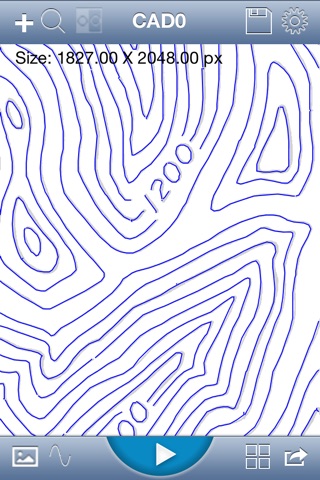Raster To Vector for iPhone app for iPhone and iPad
Developer: JIANG LI
First release : 10 Mar 2014
App size: 6.91 Mb
The first and only vectorization tool for the iPad. RasterToVector is a professional raster-to-vector image conversion program that lets you quickly convert uneditable scanned paper drawings (JPG, PNG, TIFF, BMP, etc.) into accurate vector files for editing in any CAD program. It saves the converted file as a vector file (DXF, PDF, SVG) which can be shared via Email, Dropbox, iTunes, or opened and edited with any CAD software. RasterToVector will relieve you from the burden of tracing by hand and will greatly improve your work efficiency. Suitable for designers, engineers, architects and online publishers whose work often involves creating high quality, scaleable, editable images and blueprints.
V1.0 Feature
1: Support centerline and outline vectorization.
2: Supports (DXF, PDF, SVG) file export.
Advantage?
1. RasterToVector is capable of processing large engineering drawings. Quickly upload a scanned drawing and convert it real time to an editable vector CAD image.
2. Vector images produced by RasterToVector can be manipulated and edited with a higher degree of precision than raster images, and lose no quality when scaling up or down. The result is a high-quality, professional image file.
3. RasterToVector natively supports file sharing between Email, Dropbox, and iTunes, streamlining the collaboration process.
4. Simple operation. It is very easy to use, portable, and much more cost-effective than similar online or desktop raster-to-vector programs.